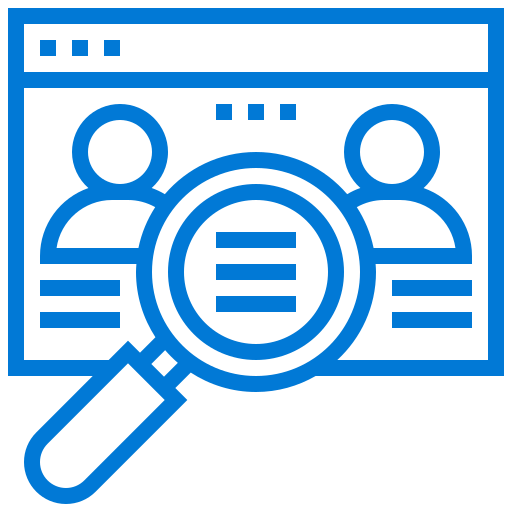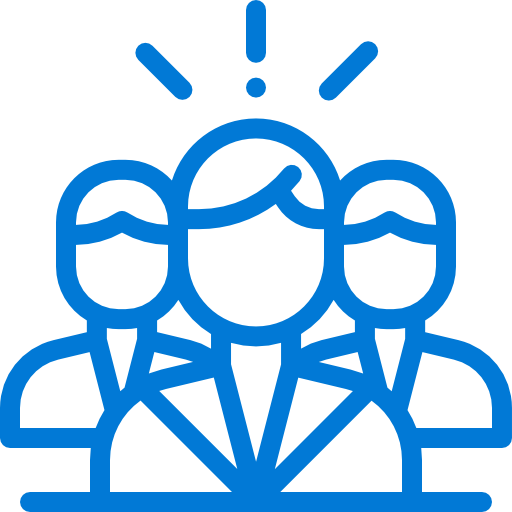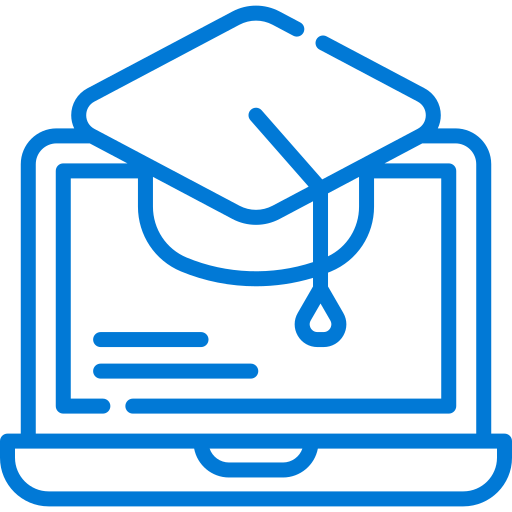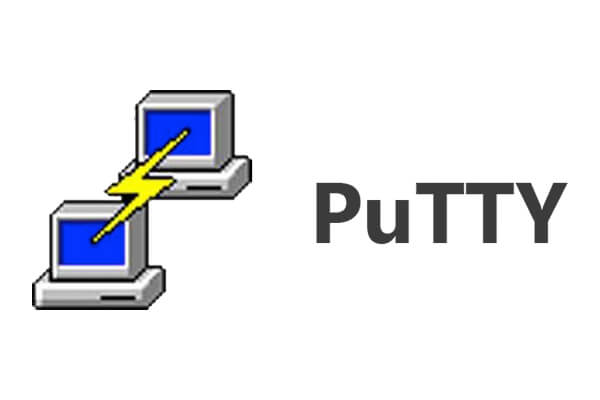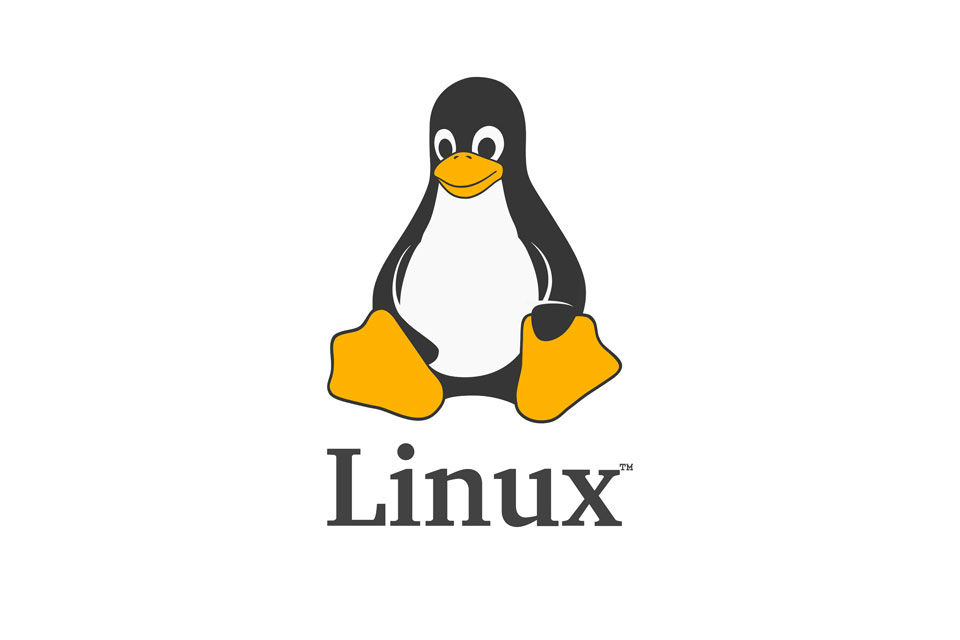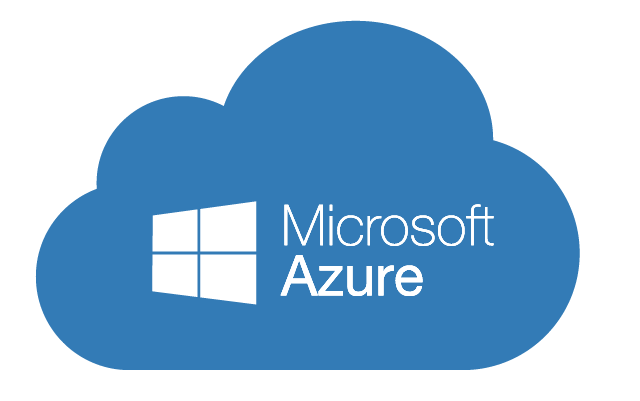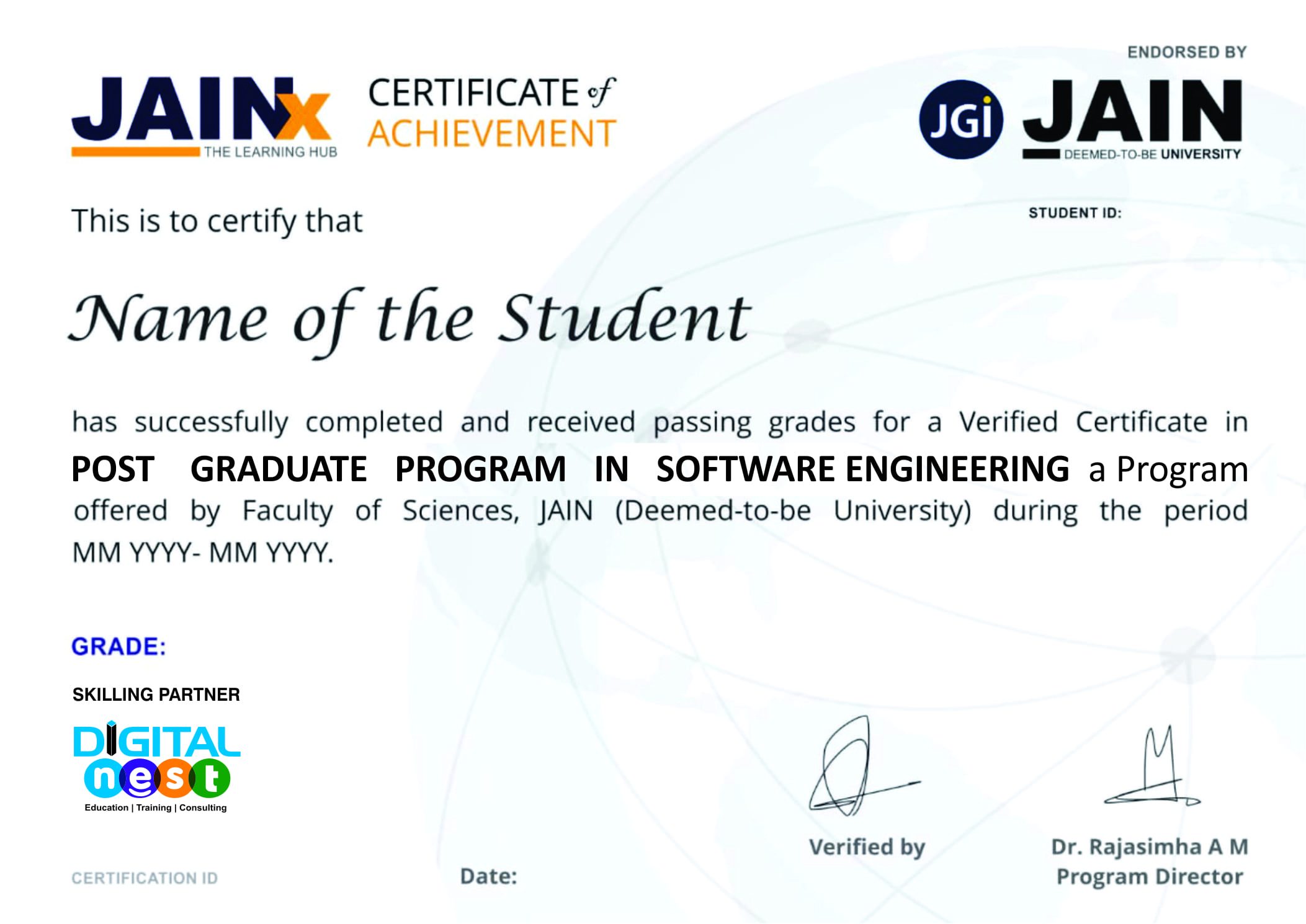Post Graduate Certification Program In Software Engineering
Upskill yourself with the upscaling IT sector. Enrich your knowledge and functional skills as per Current Industry requirements. Accelerate your career learning specialized topics ranging from software architecture to implementation techniques, building on inevitable skills to tackle modern software systems.
![]() 4.5 Rating | 1000+ Enrolments | Classroom , Online & E- Learning
4.5 Rating | 1000+ Enrolments | Classroom , Online & E- Learning
Post Graduate Certification Program In Software Engineering
Software Engineering is transforming as the number of job opportunities will be increasing by 22% globally from 2020 to 2030. We, at Digital Nest, bring forth the Post Graduate Program in Software Engineering with a 360* preview on SQL, HTML, CSS, JavaScript, Django, Core Python, Python For Data Science, Linux, and many more. Become an Expert and industry-ready with our Comprehensive program prepared and taught by specialists.
![]() 4.5 Rating | 1000+ Enrolments
4.5 Rating | 1000+ Enrolments
Classroom , Online & E- Learning
Enquire : 808-899-8664
11 Months
Duration
1000+
Course Enrollments
100%
Placement Assistance
320+
Hours Of Content
0% EMI
3 Partner Banks
Key Highlights Of Course
![]() 320+ Learning Hours
320+ Learning Hours
![]() 5 Projects
5 Projects
![]() 15+ Assignments
15+ Assignments
![]() 100% Placements Assistance
100% Placements Assistance
![]() Guest Lectures from subject Matter Experts
Guest Lectures from subject Matter Experts
Learn From Experts The Most Advanced Post Graduate Program In
Software Engineering
Overview | Curriculum | Faculty | Tools | Certification | Admission Process | Reviews | FAQs
Software Engineering Curriculum
Curriculum prepared alumnus of IIT Chennai and reviewed by top notch Software Engineering experts
1. Data Base
SQL:
• SQL Introduction
• Installing a Database
• Creating database
• Creating Tables
• insertions
• deletions
• updations
• Groupings and Aggregations
• Eliminating Duplicates
• Filtering• ordering
• merging tables
• Horizontal Merging
• Vertical Merging
• Types of Joins
• Various Built-in Functions
• working with queries
• Sub-queries
2. Front End Development
HTML
• Introduction to WEB
• HTML Basic Tags
• HTML Formatting Tags
• HTML Lists
• HTML Tables
• HTML Images
• HTML Anchors
• HTML Forms
• HTML Input Elements
• HTML Form Attributes
• HTML Frames
• HTML GET/POST
• HTML5 Drag/Drop
• HTML Canvas
• HTML Multimedia
CSS
• CSS Basics
• CSS Introduction
• CSS Syntaxes
• CSS Styling,
• Styling Backgrounds
• Styling Fonts,
• Styling Links,
• Styling Lists
• Styling Tables
• CSS Borders
• CSS Selectors
• CSS Fonts
• CSS Text Effects
• CSS Backgrounds
• CSS keyframes Rule
• CSS Multiple Columns
• CSS 2D Transforms
• CSS 3D Transforms
• CSS Transitions
• CSS Animations
• CSS User Interface
Java Script
- What is Script? Types of Scripts?
- Introduction to JavaScript
- Comments and Types of Comments
- Popup Boxes
- Variables & Operators
- JavaScript Functions and Events
- Conditional Statements
- Looping Control Statements
Django Framework
I) INTRODUCTION
• What is Django?
• Why Django? Key Advantages
• History of Django
• Features of Django
• Characteristics of Django
• Companies Using Django
• Difference b/w MVC and MVT
• Models Views and Templates
II) WEB FRAMEWORKS
• What is a Web Framework?
• What is a server?
• HTTP Requests and HTTP Responses
• What is a web framework ?
• What is a web application?
• Steps in Developing web application.
III) DJANGO INSTALLATION
• Django Architecture
• Django Installation
• Virtual Environment
• Working with Pycharm
• Working with ATOM
• Developing First Django Application
IV) DJANGO PROJECT ARCHITECTURE
• Exploring manage.py,
• Exploring urls.py
• Exploring settings.py,
• Exploring admin.py,
• Exploring models.py,
• Exploring views.py,
• Application creations and Examples
V) DJANGO APPLICATION CREATION
• steps in Application creation
• Working with views
• Working with HTML and CSS
• Working with Bootstrap
• Django Application creation in Atom
• Django Application creation in Pycharm
• project with multiple Applications
• Reusing a Application in different projects
• working with staticfiles
VI) DJANGO VIEWS
• Requesting a web page via URL
• Rendering web page via view function
• Render HttpResponse to templates
• Application with multiple views
• Understanding context object and dictionary type
• GET and POST methods
VII) DJANGO TEMPLATES
• Template tags
• Template Filters
• Template API
• Passing Dynamic content to template file
• Passing multiple dict values to template
• Loading static files
• Adding image file to template
• Advanced Templates
• Template library
• custom template filter
• custom templates tags
• Registering the tags
VIII) DJANGO ADMIN
• Activating the Admin interface
• Creating super user for Admin site
• Using the Admin site
• How to use the Admin site
IX) DJANGO MODELS
• working with models and databases
• Defining Models
• Model Fields
• Defining forms
• ModelForms
• makemigrations and migrate
• Registering models in settings.py
• Registering models with Admin site
• Connecting with sqlite3
• Connecting with MySQL
• Connecting with Oracle
X) ADVANCED CONCEPTS
• Django ORM
• Faker Module
• Class based views
• Form validation
• Rendering forms
• crispy forms
• MultiselectField
• Embeded Video
• Uploading and downloading Files
• Working with Audio and video
• Integrating with legacy databases and applications
• Sessions users Registrations
• Security
• Django Deployment
• Other Contributed Frameworks
3. Application Development
Core Python, Advanced Python
- Python Basics
- Python Operations
- Operators in Python
- Python IDE’s
- Flow Control Statements
- Looping Statements
- Strings in Python
- Collection in Python
- Python Lists
- Python Tuples
- Python Sets
- Python Dictionary
- Functions in Python
- Modules in Python
- Packages
- Errors and Exception Handling
- File Handling
- OOP Concepts
- regular Expressions
- Database Access
- Python Date and Time
- Operating System Module
- Advanced Concepts
- GUI Programing
- Data Analytics
- Python Pandas
- Excel Workbook
- Introduction to Data Science
- Python Numpy
- Python Matplotlib
4. Data Science
Python For Data Science
Introduction to Data Science
-
- Machine Learning Introduction
- Datasets
- Supervised /Unsupervised Learning
- Statistical Analysis
- Data Analysis
- Uni-variate/multi-variate analysis
- Correlation Analysis
- Algorithm types
- Applications
Python Matplotlib
- Introduction to matplolib
- Installing matplotlib
- Generating graphs
- Generating Bargraphs
- Histograms
- Scatter plots
- Stack plots
- Pie plots
PANDAS
Pandas – Introduction
Pandas – Environment Setup- Series
- Data Frame
- Data Type of Columns
- Panel
Pandas — Series
- Series
- Create an Empty Series
- Create a Series f
- from ndarray
- from dict
- Accessing Data from Series with Position
- Retrieve Data Using Label (Index)
Pandas – DataFrame
- DataFrame
- Create DataFrame
- Create an Empty DataFrame
- Create a DataFrame from Lists
- Create a DataFrame from Dict of ndarrays / Lists
- Create a DataFrame from List of Dicts
- Create a DataFrame from Dict of Series
- Column Selection
- Column Addition
- Column Deletion
- Row Selection, Addition, and Deletion
- Pandas – Panel
Panel()
- Create Panel
- Selecting the Data from Panel
Pandas – Working with Text Data
Pandas – Indexing and Selecting Data - loc()
- .iloc()
- Use of Notations
Pandas – Aggregations
- Applying Aggregations on DataFrame
Pandas – Missing Data
- Cleaning / Filling Missing Data
- Replace NaN with a Scalar Value
- Fill NA Forward and Backward
- Drop Missing Values
Replace Missing (or) Generic Values
- Pandas – GroupBy
- Split Data into Groups
- View Groups
- Iterating through Groups
- Select a Group
- Aggregations
- Transformations
- Filtration
Pandas – Merging/Joining
- Merge Using ‘how’ Arguments
- Pandas – Concatenation
- Concatenating Objects
- Pandas – Merging/Joining
- Merge Using ‘how’ Arguments
- Pandas – Concatenation
Pandas – Concatenation
- Concatenating Objects
- Time Series
Pandas – Date Functionality
Pandas – Timedelta
Pandas – Categorical Data
- Object Creation
Pandas – Visualization
- Bar Plot
- Histograms
- Box Plots
- Area Plot
- Scatter Plot
- Pie Chart
Pandas – IO Tools
- csv
Pandas – Comparison with SQL
-
NUMPY
NUMPY − INTRODUCTION
NUMPY − ENVIRONMENT
NUMPY − NDARRAY OBJECT
NUMPY − DATA TYPES
- Data Type Objects (dtype)
NUMPY − ARRAY ATTRIBUTES
- shape
- ndim
- itemsize
- flags
NUMPY − ARRAY CREATION ROUTINES
- empty
- zeros
- NUMPY − ARRAY FROM EXISTING DATA
NUMPY − ARRAY FROM NUMERICAL RANGES
- arange
- linspace
NUMPY − INDEXING & SLICING
NUMPY − ADVANCED INDEXING
- Integer Indexing
- Boolean Array Indexing
NUMPY − ITERATING OVER ARRAY
- Iteration
- Order
- Modifying Array Values
- External Loop
NUMPY – ARRAY MANIPULATION
- reshape
- ndarray.flat
- ndarray.flatten
- ravel
- transpose
- ndarray.T
- swapaxes
- rollaxis
- broadcast
- broadcast_to
- expand_dims
- squeeze
- concatenate
- stack
- hstack and numpy.vstack
- split
- hsplit and numpy.vsplit
- resize
- append
- insert
- delete
- unique
- NUMPY – BINARY OPERATORS
- bitwise_and
- bitwise_or
- invert()
- left_shift
- right_shift
NUMPY − STRING FUNCTIONS
NUMPY − MATHEMATICAL FUNCTIONS
- Trigonometric Functions
- Functions for Rounding
NUMPY − ARITHMETIC OPERATIONS
- reciprocal()
- power()
- mod()
NUMPY − STATISTICAL FUNCTIONS
- amin() and numpy.amax()
- ptp()
- percentile()
- median()
- mean()
- average()
- Standard Deviation
- Variance
NUMPY − SORT, SEARCH & COUNTING FUNCTIONS
- sort()
- argsort()
- lexsort()
- argmax() and numpy.argmin()
- nonzero()
- where()
- extract()
NUMPY − BYTE SWAPPING
- ndarray.byteswap()
NUMPY − COPIES & VIEWS
- No Copy
- View or Shallow Copy
- Deep Copy
NUMPY − MATRIX LIBRARY
- empty()
- matlib.zeros()
- matlib.ones()
- matlib.eye()
- matlib.identity()
- matlib.rand()
NUMPY − LINEAR ALGEBRA
- dot()
- vdot()
- inner()
- matmul()
- Determinant
- linalg.solve()
NUMPY − MATPLOTLIB
- Sine Wave Plot
- subplot()
- bar()
NUMPY – HISTOGRAM USING MATPLOTLIB
- histogram()
- plt()
NUMPY − I/O WITH NUMPY
- save()
- savetxt()
5. Cloud Computing
Introduction to Cloud Computing
- Introduction cloud computing world History
- Cloud business models
- Public, Private and Hybrid cloud models
- Advantages of cloud computing
Linux
- Introduction to BASH
- Basic Commands (is,cd,cat,touch,mkdir)
- Text Editor(vi)
- Package Management(yum)
- Installing and Removing Software
- Configuring a Apache Web server
- Creating File System and mounting
- Volume Management
AWS
AWS Overview
- AWS Regions and Availability zones
- Tools to access services
- Overview of the console
AWS EC2(Elastic Compute Cloud)
- Introduction to EC2
- Pricing models On-demand vs Reserved vs Spot instances.
- Using Amazon Machine Images (AMIs) to create instances.
- Public vs Private Images.
- Sharing Images to other accounts.
- Logging into instances using key pairs.
- Converting PEM files to ppk.
- Volumes and types.
- Using snapshots for backup.
- Increasing the size of the volumes.
- Backup and restore process of the EC2 instances.
- Adding network interfaces.
- Assigning static IPs using Elastic IPs.
- Control access to instances using Security Groups
Elastic Load Balancer
- Introduction to Elastic Load Balancing.
- Creating ELB from Console.
- Attaching instances to ELB.
- Configuring Ports, Protocols and health checks.
- Enabling sticky session.
- Connection draining.
- Enabling SSL Certificates for https transactions.
Cloud Watch
- Introduction to CloudWatch Monitoring Service.
- Setting thresholds.
- Configuring Actions.
- Monitoring CPU, Memory and network utilization of different resources.
- Creating Notifications.
- Integrating with Auto-scaling.
Simple Notification Services
- Introduction to notifications.
- Creating Topics.
- Subscribing to Topic.
- Publishing to SNS Topic.
- Testing Email and SMS Functionality.
Relational Database Service
- Introduction to Managed Database.
- Creating RDS instances using AWS console.
- Choosing an RDS engine and version.
- Public vs Private database instances.
- Multi-AZ setup.
- Backup using snapshots and point in restore.
- Parameter Group.
- Options Group.
- Control access to instances using Security Groups.
Auto-Scaling
- Overview.
- Creating launch configuration.
- Creating auto-scaling group.
- Auto-scaling policies.
AWS S3 (Simple Storage Service)
- Introduction to Simple Storage Server (S3).
- Storage options (default vs reduced redundancy vs Glacier).
- Creating buckets using Console.
- Uploading and downloading data tS3.
- Building static websites using S3.
- Enable version control on S3.
- Creating buckets using Console.
- S3 access policies.
Storage (Glacier)
- Introduction to Glacier. (S3).
- Moving data from S3 to Glacier.
- Setting archiving policies on S3.
Cloud Front (Content Delivery Network)
- Introduction to Content Delivery Networks.
- Overview of Amazon CDN
- Origins and Edge locations
- Configure S3 backend for CloudFront.
- Configure ELB backend from CloudFront.
Elastic BeanStlak
- Introduction to Elastic BeanStlak.
- Creating Environment.
- Deploying a Sample APP.
Identity Access Management (IAM)
- Introduction to IAM.
- Access controls using IAM.
- Creating users, groups and roles.
- Assigning policies.
- Inline vs Managed policies.
Virtual Private Cloud (VPC)
- Introduction.
- Choosing a network design and CIDR.
- Design a simple network.
- Creating Subnets and setup routing as per the design.
- Using IGW tenable internet access.
- Access controls using Network ACLs.
- Network ACLs vs Security Groups.
- Creating Private connections data center to AWS.
- Enabling VPC peering between VPCs.
Cloud Formation
- Introduction.
- Understanding the template format.
- CloudFormation designer.
- Create a simple CloudFormation template.
- Managing dependencies.
- Updating the existing stacks.
- Intrinsic functions.
- Pseudo parameters.
- Updating CloudFormation stacks.
- Understanding event.
- Cloudformer.
Using CLI
- Introduction AWSCli.
- Installing CLI tools using rpm or pip.
- Configuring credentials.
- AWS CLI syntax.
- Creating and managing resource using CLI.
- Examples.
Route 53(DNS Service)
- Creating Hosted Zones.
- Hosting a Website.
- Understanding Routing Policies.
- Weighted, Simple and Failover Policies.
Best Practices
- Cost Optimization.
- Cloud migration Strategy.
- Using 3rd party tools for health and billing monitoring.
Devops
Introduction
- What is DevOps?
- What is SDLC?
- Why DevOps?
- DevOps principles.
- Waterfall vs Agile vs DevOps
- Infrastructure As A Code
- DevOps Tools
- Pre-Requisites for DevOps
- Configuration Management
- Continuous Integration and Deployment
Apache Tomcat
- Introduction to Webservers
- Installing and Configuring Apache
- Application Management
- App Deployment Methods
GIT
- Introduction to version control systems
- Centralized vs Distributed
- GIT advantages
- Installing GIT
- Creating repository
- Adding code and creating commits
- Creating GitHub account
- Push code to GitHub
- Cloning repo from GitHub
- Forking GitHub repo and working on it.
Maven(Build Management)
- Build Management
- Advantages of Build tool
- Build tools
- Architecture of Maven
- Maven build life-cycle
- Maven directory structure
- Maven repositories
- xml
- Multi module project
Configure Management Systems
- Introduction
- What is Idempotency
- Abstract layers
- Ansible vs Chef vs Puppet
- Push or Pull mode
Ansible
- Installing Ansible using RPM or Python PIP
- Inventory
- Ansible Modules
- Running ansible ad-hoc commands
- Creating ansible playbooks
- Variables
- Loops
- Conditional execution
- Using ansible facts for customization
- Creating ansible roles
- What is Ansible Galaxy
- How to download ansible roles from Ansible galaxy
Jenkins
- Overview
- Installation
- Setting up authentication
- Manage plugins from console
- Installing GitHub plugin from repository
- Adding Ant/Maven support
- Configuring email notifications
- Continuous deployments using Jenkins
- Explore Jenkins system configuration
- Analyzing system logs
Docker
- What is Docker
- Containers Vs Virtual Machines
- Docker platform overview and Terminology
- Docker engine
- Images
- Containers
- Registry
- Repositories
- Docker hub
- Docker orchestration tools
Kubernetes
- What is kubernetes
- Installation of kubernetes
- Features of kubernetes
- Architecture of kubernetes
- Kubernetes Master
- Kubernetes Nodes
- Kubernetes Components
- Kube-api server
- etcd(cluster store)
- kube-scheduler
- kube-proxy
- kubelet
- pods
- multicontainer pod
- pod limitations
- replica sets
- Deployments
Nagios
- Introduction
- Nagios Architecture
- Installing and Configuring Nagios
- How to Add Services to Nagios
- Monitoring with Nagios
- Using the Default Plugins
- How to configure Plugins on Remote Nodes
Microsoft Azure
Introduction
- Azure Introduction
- Creating Azure Free Account
- Understanding Azure Subscriptions and Roles
- Understanding Azure Portals
- ASM (Azure Service Manager) (Deprecated)
- ARM (Azure Resource Manager)
Building Blocks (IAAS)
Compute
- Introduction to Virtual Machines
- Compute tiers
- pricing
- Different ways to deploy virtual machines
- Configuring and managing azure virtual machines
- Advanced concepts on Azure virtual machines
- Different types VM images
- Custom images
- VM disks
- Availability sets
- Availability Zones
- Azure Scale sets
- Assigning static Ips
Network
- Introduction to Azure Virtual Networks
- Creating and Managing Azure virtual networks
- Understanding Network ACLs and Network Security groups
- Understanding Azure DIP, VIP and PIP
- Azure VNET to VNET
- Azure Point to Site
- Azure Site to Site
- Azure ExpressRoute
Storage
- Introduction Azure Storage
- Understanding Different Azure Storage replication techniques
- LRS (Locally Redundant Storage)
- ZRS (Zone Redundant Storage)
- GRS (Geo Redundant Storage)
- RA-GRS (Read Only – Geo Redundant Storage)
- Different types of Azure Storage options
- Azure File Storage
- Azure Blob Storage
- Azure Queue Storage
- Azure Table Storage
- Advanced Concepts on Azure Storage
- Storage Access Keys
- Storage Access Signatures
- Use cases for Azure File, Table, Queue and Blob storage
- Different types of Blobs
- Understanding Azure Managed Storage
Identity and Access management(Azure Active Directory)
- Active Directory Fundaments
- Understanding Azure Active Directory
- OAuth
- Multifactor Authentication
- Understanding Differences Between Traditional AD and Azure AD
- Understanding Azure AD integration
- Azure AD data Sync
- Role based Access Control
PAAS
Azure WebApps
- Introduction to Azure Web Apps
- Understanding Web App Tiers and Pricing
- Understanding App Service Plans
- Understanding Different Ways to deploy Web Apps
- Deployment pipeline
- Scaling Web Apps
- Supported Languages
- Security and Monitoring
- Understanding Web jobs
- Azure Logic Apps
- Azure API Apps
Azure SQL Database
- Introduction Azure SQL Database as a service
- Comparing Azure SQL and Traditional SQL
- Benefits of Azure SQL database
- Advanced capabilities
- Backup options
- Scaling Azure SQL Database
- Security
- Pricing
Azure Service Bus
- Introduction to Azure Service Bus
- Service Bus Queues
- Service Bus Topics
- Service Hub Relays
- Event Hubs
Azure Traffic Manager
- Introduction Azure Traffic Manager
- Understanding Different traffic routing methods
- Priority method (Failover method)
- Weighted method (Round-robin method)
- Performance method (Performance method)
Azure CDN
- Introduction Azure CDN
- Understanding Azure CDN
- Setting up Azure CDN
Other Azure Services
- Azure SAAS
- Azure Backup
- Azure Load balancer
- Azure Site Recovery
- Azure PowerShell
- Azure CLI
- Azure Cloud Services
- Azure Automation
- Azure Keyvault
Google Cloud
Designing and Planning a Cloud Infrastructure
Designing a solution infrastructure
- Business use cases and product strategy
- Cost optimization
- Supporting the application design
- Integration with external systems
- Movement of data
- Design decision trade-offs
- Build, buy, or modify
- Success measurements (e.g., key performance indicators [KPI], return on investment[ROI], metrics)
- Compliance and observability
- High availability and failover design
- Elasticity of cloud resources
- Scalability to meet growth requirements
- Performance and latency
Designing network, storage, and compute resources
- Integration with on-premises/multi-cloud environments
- Cloud-native networking (VPC, peering, firewalls, container networking)
- Choosing data processing technologies
- Choosing appropriate storage types (e.g., object, file, RDBMS, NoSQL, NewSQL)
- Choosing compute resources (e.g., preemptible, custom machine type, specialized workload)
- Mapping compute needs to platform products
Creating a migration plan
- Integrating solution with existing systems
- Migrating systems and data to support the solution
- Licensing mapping
- Network planning
- Testing and proof of concept
- Dependency management planning
Envisioning future solution improvements
- Cloud and technology improvements
- Business needs evolution
- Evangelism and advocacy
Managing and provisioning a solution Infrastructure
Configuring network topologies
- Extending to on-premises (hybrid networking)
- Extending to a multi-cloud environment that may include GCP to GCP communication
- Security and data protection
Configuring individual storage systems
- Data storage allocation
- Data processing/compute provisioning
- Security and access management
- Network configuration for data transfer and latency
- Data retention and data life cycle management
- Data growth management
Configuring compute systems
- Compute system provisioning
- Compute volatility configuration (preemptible vs. standard)
- Network configuration for compute nodes
- Infrastructure provisioning technology configuration (e.g. Chef/Puppet/Ansible/Terraform/Deployment Manager)
- Container orchestration with Kubernetes
Analyzing and Optimizing Technical and Business Processes
Analyzing and defining technical processes
- Software development life cycle plan (SDLC)
- Continuous integration / continuous deployment
- Troubleshooting / post mortem analysis culture
- Testing and validation
- Service catalog and provisioning
- Business continuity and disaster recovery
Analyzing and Defining Business Processes
- Stakeholder management (e.g. influencing and facilitation)
- Change management
- Team assessment / skills readiness
- Decision-making process
- Customer success management
- Cost optimization / resource optimization (capex / opex)
Developing procedures to ensure resilience of solution in production
Managing implementation
Advising development/operation team(s) to ensure successful deployment of the solution
- Application development
- API best practices
- Testing frameworks (load/unit/integration)
- Data and system migration tooling
Interacting with Google Cloud using GCP SDK (gcloud, gsutil, and bq)
- Local installation
- Google Cloud Shell
Ensuring solution and operations reliability
- Monitoring/logging/profiling/alerting solution
- Deployment and release management
- Assisting with the support of solutions in operation
- Evaluating quality control measures
6. Testing
Selenium
Designing a solution infrastructure
- Business use cases and product strategy
- Cost optimization
- Supporting the application design
- Integration with external systems
- Movement of data
- Design decision trade-offs
- Build, buy, or modify
- Success measurements (e.g., key performance indicators [KPI], return on investment[ROI], metrics)
- Compliance and observability
- High availability and failover design
- Elasticity of cloud resources
- Scalability to meet growth requirements
- Performance and latency
Designing network, storage, and compute resources
- Integration with on-premises/multi-cloud environments
- Cloud-native networking (VPC, peering, firewalls, container networking)
- Choosing data processing technologies
- Choosing appropriate storage types (e.g., object, file, RDBMS, NoSQL, NewSQL)
- Choosing compute resources (e.g., preemptible, custom machine type, specialized workload)
- Mapping compute needs to platform products
Creating a migration plan
- Integrating solution with existing systems
- Migrating systems and data to support the solution
- Licensing mapping
- Network planning
- Testing and proof of concept
- Dependency management planning
Envisioning future solution improvements
- Cloud and technology improvements
- Business needs evolution
- Evangelism and advocacy
Managing and provisioning a solution Infrastructure
Configuring network topologies
- Extending to on-premises (hybrid networking)
- Extending to a multi-cloud environment that may include GCP to GCP communication
- Security and data protection
Configuring individual storage systems
- Data storage allocation
- Data processing/compute provisioning
- Security and access management
- Network configuration for data transfer and latency
- Data retention and data life cycle management
- Data growth management
Configuring compute systems
- Compute system provisioning
- Compute volatility configuration (preemptible vs. standard)
- Network configuration for compute nodes
- Infrastructure provisioning technology configuration (e.g. Chef/Puppet/Ansible/Terraform/Deployment Manager)
- Container orchestration with Kubernetes
Analyzing and Optimizing Technical and Business Processes
Analyzing and defining technical processes
- Software development life cycle plan (SDLC)
- Continuous integration / continuous deployment
- Troubleshooting / post mortem analysis culture
- Testing and validation
- Service catalog and provisioning
- Business continuity and disaster recovery
Analyzing and Defining Business Processes
- Stakeholder management (e.g. influencing and facilitation)
- Change management
- Team assessment / skills readiness
- Decision-making process
- Customer success management
- Cost optimization / resource optimization (capex / opex)
Developing procedures to ensure resilience of solution in production
Managing implementation
Advising development/operation team(s) to ensure successful deployment of the solution
- Application development
- API best practices
- Testing frameworks (load/unit/integration)
- Data and system migration tooling
Interacting with Google Cloud using GCP SDK (gcloud, gsutil, and bq)
- Local installation
- Google Cloud Shell
Ensuring solution and operations reliability
- Monitoring/logging/profiling/alerting solution
- Deployment and release management
- Assisting with the support of solutions in operation
- Evaluating quality control measures
Digital Nest Advantage
Have a Great Journey of Learning at Digital Nest
Our Courses are taught by Real time Industry Experts with latest teaching tools and techniques ,Our LMS and dedicated Support manager are Key Important aspects that make learning easy and simple.
Interactive Learning
All the Courses taught by us are Interactive , with Limited strength in a batch we make sure that you get the best experience
Dedicated Placement Officer & Job Portal
We conduct Mock Interviews and Screen CV’s to make you industry ready. We have a unique job portal disclosing all the job listings posted by the recruiter
Network with Alumni
Digital Nest has over 6000+ alumnus working with various Organizations. We have a Networking app to connect with the alumni as well
Dedicated Program Manager
We have a dedicated Program Manager who will Constantly take feedback, for the Students to have a better learning experience
World Class Learning Management System
Digital Nest has built a Software for students to learn using LMS. Students can download material and freely access all the live and Recorded sessions with no hassle
Case Studies, Material , Assignments & Assessments
All our courses are not just Theoretical, We teach using Practical methods such as Simulation Exercises, Projects, Assessments etc
Tools You Will Master
Advanced Software Engineering tools used by Software Engineering Experts in real time
Get 30%+ Salary Hike + Career Transition
Post Graduate Programme In Cloud Computing will help in career transitions with better hike
Admission Process
Eligibility 1
Bachelor’s degree (10+2+3/4) or equivalent qualification in any discipline from a recognized University with a minimum 55% score.
OR
Eligibility 2
Students who have appeared for their final year degree examination can also apply, however, their admission will be provisional and will be confirmed only after producing the results.
Step 1: Application submission
Check your eligibility, pay the fees for the Digital Nest Admissions Test, and fill in the application form in detail and take the Admissions Test.
Step 2: Application review
All applications are thoroughly reviewed by the admissions committee. Shortlisted students will be called for a personal interview during which they can present their portfolios.
Step 3: Personal Interview
Each shortlisted applicant will be personally interviewed by the admissions committee. Qualified applicants will receive a letter confirming the admission to the Post Graduate Programme in DiData Science
Application Fee : INR 1,000 /-
Admission Fee : INR 20,000/-
Tuition Fee : INR 1,00,000/-
Examination & Certification Fee: INR 30,000/-
Total Fee :
Post Graduate Programme in Digital Marketing: INR 1,50,000 + Taxes
No cost EMI’s available from Rs. 6,999/month
Education Loan : Education Loan In Partnership with Propelled
We have an excellent Accommodation for the students across the globe . Contact the Couse Consultant for more details regarding the stay at hyderabad.
Get Certification From
JainX
Become a certified Software Engineering Professional and learn one of employer’s most requested skills of 2021
Course Curriculum has been produced keeping in mind current industry standards and is constantly prone to alterations with the latest progressions in the subject.
Our Alumni Testimonials
Rated Avg 4.5* Out Of 5 by 2000+ Learners
I did PG certification in software engineering from Digital nest, the course is incredibly detailed, yet easy to grasp. The Faculties Mr. Manohar sir, Mr. Vijay sir, were very supportive and helped me throughout and even motivated me for job interviews as well. This course was a step up my career needed.
Wanted to take up Software engineering Courses for a long time now, went through many websites that offer the course like UpGrad, Great Lakes, etc, but the fees structure was extremely expensive. the course digital nest is offering is one of the best that you’ll come across, if you’d check their syllabus you’ll see there are many topics and all of them are taught in detail. compared to other courses available it is pocket friendly too, the ambience is pretty amazing and the faculties are friendly, approachable for doubts clearing.
Attended Digital Nest’s Azure Program. The trainer was well experienced & knowledgable. Good infrastructure.
The program co-ordinators are always there if you want to reach out for any help. Multiple revision classes to help
you get clarity on concepts. Can say Complete value for money. Digital Nest gave me a great learning opportunity to excel in my career.
I recently completed my graduation in BTech and wanted to do a PG in software engineering. A friend recommended me digital nest, and when I went through the curriculum it was exactly what I was looking for, I went in for a few demo sessions, and the experience was great. I enrolled myself in online sessions. The faculty is knowledgeable, incredibly supportive, and patient. They covered many topics like python from the basics. I was surprised to see how detailed this course is designed and the career opportunities that came along.
I would highly recommend you to join Digital Nest.
Our Students Hail From
Students , Working Professionals & Business Owners From Various Start Ups And MNC’s


Curriculum
Post Graduate Certification Programme In Software Engineering syllabus is designed by alumnus of IIT Chennai and Subject Matter Experts
PG Certification Program In Software Engineering
Fee : INR 1,50,000/- + Taxes
Post Graduate Certification Program From

![]() Options to choose either Classroom, Online Or Self paced Learning
Options to choose either Classroom, Online Or Self paced Learning
![]() 320+ Learning Hours
320+ Learning Hours
![]() Learning Using World Class Learnig Management System
Learning Using World Class Learnig Management System
![]() 14 + Case Studies
14 + Case Studies
![]() Dedicated Placement Manager for Interview Process
Dedicated Placement Manager for Interview Process
![]() Access to the Instructor for doubts clarification during and after the course
Access to the Instructor for doubts clarification during and after the course
![]() 100% Placement Assistance
100% Placement Assistance
![]() Connect and Network with alumni ,working with different organizations
Connect and Network with alumni ,working with different organizations
![]() Unique Job Portal to Access Jobs and Internships posted by Hr’s From Various Companies
Unique Job Portal to Access Jobs and Internships posted by Hr’s From Various Companies
FAQ’s
Software Engineering Details
-
What is the Post Graduation Program in Software Engineering?
Post Graduation Program in Software Engineering is a 11 month course curated for working professionals and freshers to gain deep knowledge and build a career in Software Engineering.
-
What is the eligibility criteria for this program?
Eligibility 1
Bachelor’s degree (10+2+3/4) or equivalent qualification in any discipline from a recognized University with a minimum 55% score.OR
Eligibility 2
Students who have appeared for their final year degree examination can also apply, however, their admission will be provisional and will be confirmed only after producing the results. -
Will I get any certificate after completion of the program?
You will be granted Post Graduate Program In Software Engineering Certificate from Jain University, Bangalore.
-
What is the duration of this program?
Post Graduation Program in Software Engineering is a 11 months course with 10+ hours of training per week. Classes will be held from Monday-Thursday
-
Will there be placements at the end of the program?
We will be providing placement assurance upon successful completion of the course. We have a job portal specially designed for placements. Candidates will be shown job openings in MNC’s and Startup’s for the roles such as Software Engineer.
-
Will I get any real-time projects from the program?
Yes, you will be getting 3 real-time projects.
-
Will I be evaluated during the program?
There will be continuous evaluation throughout the course. Evaluation will be done through assignments, quizzes, case studies, projects, etc
-
Who will be the faculty for this program?
Software Engineering modules will be taught by Industry leading experts with 8+ years of experience in Software Engineering.
Software Engineering Details
-
What is the Post Graduation Program in Software Engineering?
Post Graduation Program in Software Engineering is a 11 month course curated for working professionals and freshers to gain deep knowledge and build a career in Software Engineering.
-
What is the eligibility criteria for this program?
Eligibility 1
Bachelor’s degree (10+2+3/4) or equivalent qualification in any discipline from a recognized University with a minimum 55% score.OR
Eligibility 2
Students who have appeared for their final year degree examination can also apply, however, their admission will be provisional and will be confirmed only after producing the results. -
Will I get any certificate after completion of the program?
You will be granted Post Graduate Program In Software Engineering Certificate from Jain University, Bangalore.
-
What is the duration of this program?
Post Graduation Program in Software Engineering is a 11 months course with 10+ hours of training per week. Classes will be held from Monday-Thursday
-
Will there be placements at the end of the program?
We will be providing placement assurance upon successful completion of the course. We have a job portal specially designed for placements. Candidates will be shown job openings in MNC’s and Startup’s for the roles such as Cloud Architect, Cloud network Engineer, Cloud automation engineer, Cloud Developer, Cloud System Administrator, Cloud Security Manager, Cloud Product Manager, cloud Access security broker, Cloud broker
-
Will I get any real-time projects from the program?
Yes, you will be getting 3 real-time projects.
-
Will I be evaluated during the program?
There will be continuous evaluation throughout the course. Evaluation will be done through assignments, quizzes, case studies, projects, etc
-
Who will be the faculty for this program?
Cloud Computing modules will be taught by Industry leading experts with 8+ years of experience in Cloud Computing
Software Engineering Career Guidance Support
-
Will I get any career guidance after the course?
Mentoring and guidance from Industry leading experts & trainers in Cloud computing will be given on how to build a resume. Career counselling will be given to find out the best career paths in Cloud computing. Interview preparation like mock interview sessions will be given to you during the end of the course.
-
How will my doubts be cleared?
The Cloud Computing trainer will be physically present during the class, where doubts can be cleared during the session. Doubt clearing sessions will also be held every week.
-
Will I get any back up classes if I miss any session?
We have a unique Learning Management System where every candidate can check the back-up classes if they miss out on any session. You can also check the assignments, materials and links in the app.
Software Engineering Admission process and Fee related queries
-
What is the Admission Process for this program?
Step 1: Application submission
Check your eligibility, pay the fees for the Digital Nest Admissions Test, and fill in the application form in detail and take the Admissions Test. The test is designed to assess creativity, aptitude, communication, acumen, general knowledge to gauge the applicant’s vision & interest in Cloud Computing.Step 2: Application review
All applications are thoroughly reviewed by the admissions committee. Shortlisted students will be called for a personal interview during which they can present their portfolios.Step 3: Personal Interview
Each shortlisted applicant will be personally interviewed by the admissions committee. Qualified applicants will receive a letter confirming the admission to the Post Graduate Program in Cloud Computing -
Should I have any minimum percentage to get enrolled in this program?
Applicants should have minimum 55% aggregate from a recognized University.
-
What is the fee structure for this program?
Application Fee : INR 1,000 /-
Admission Fee : INR 20,000/-
Tuition Fee : INR 1,00,000/-
Examination & Certification Fee: INR 30,000/-
Total Fee :
Post Graduate Programme in Cloud Computing : INR 1,50,000 + Taxes
No cost EMI’s available from Rs. 6,999/monthEducation Loan : Education Loan In Partnership with Propelled
-
Can I pay through Credit Card EMI?
Yes, our payment gateway partner is Razopray, All the leading banks can avail the credit card EMI option with no hassle
-
Is there any refund policy for this program?
Yes we do, Please refer the link below for more details on the same
Refund And Cancellation Policy